At the start of the game, the following dialog pops up:
Click on "Start a New Game" to start a new game!
Future versions will allow you load and save games. When this functionality is complete, the second button will be enabled.
Schemes and Themes are used to create the 'rules' of the game. They will allow you to modify things such as the races, technology, and number of starting planets. The current version only ships with a basic Scheme and Theme.
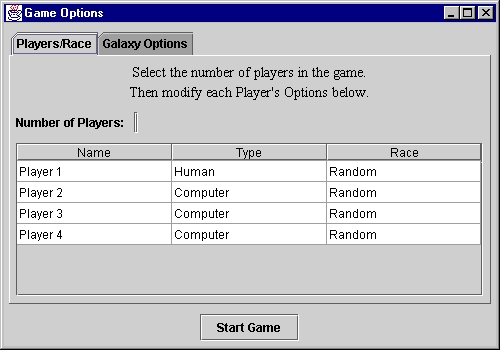
Each of the options are described below.
Each player by default is assigned a random race, to change this click
on the race field for that plaer. The races available will be determined
by the Theme that you have chosen to use.
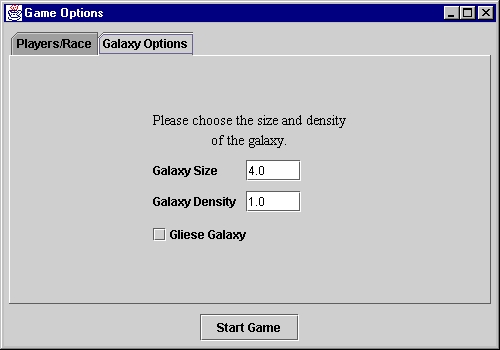
There are two options for Galaxy creation, the size and the density. The size represents the diameter of the spherical galaxy. This value is in parsecs. The density represents the density of star systems in the galaxy. This value is in systems/parsecs3. For example, the approximate density of star systems where are sun (Sol) is located is about 0.125 systems/parsecs3. The density at the center of our galaxy might be in the range of 35,000 systems/parsecs3.
The number of star systems created in the galaxy is determined by the volume of the galaxy times the density. The number of star systems can increase dramatically as the size increases. For example:
In order to use this option, you must download the Gliese Star Catalog from the Universe web site. This is a must for astronomy fans!
Previous Section - Next Section
Return to: Manual Table of Contents - Universe
Created: 27 Jan 1997
Updated: 05 Jan 1999
© 1997, 1998, 1999 Universe Dev Team